1. Start with clicking on this link Google Chrome Store. The Google Chrome Store will open in a new window as shown on the picture below. Then proceed by clicking on the blue Add to Chrome button.
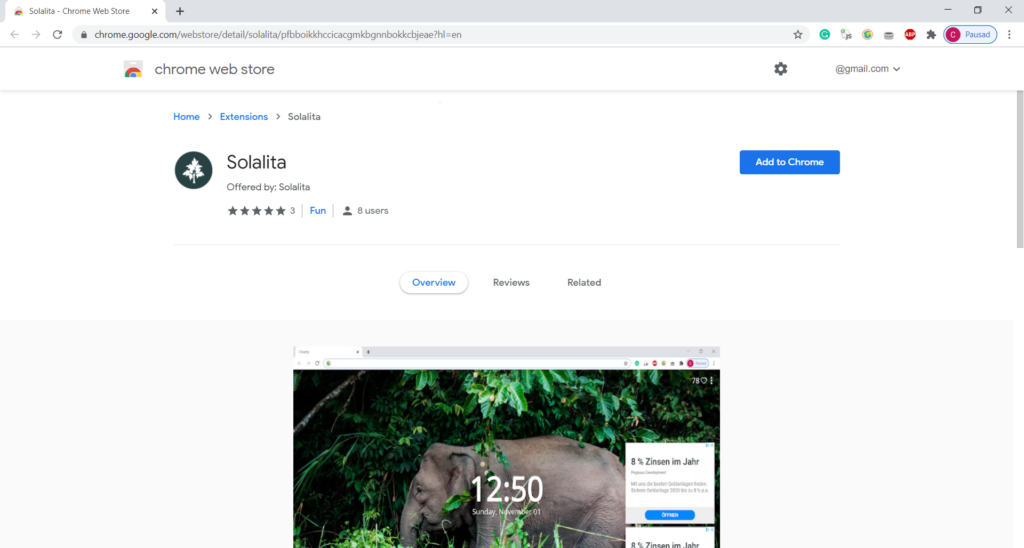
2. After you clicked on the blue Add to Chrome button the Chrome web store will ask you if you you want to add the extension as seen below. Click on Add extension.
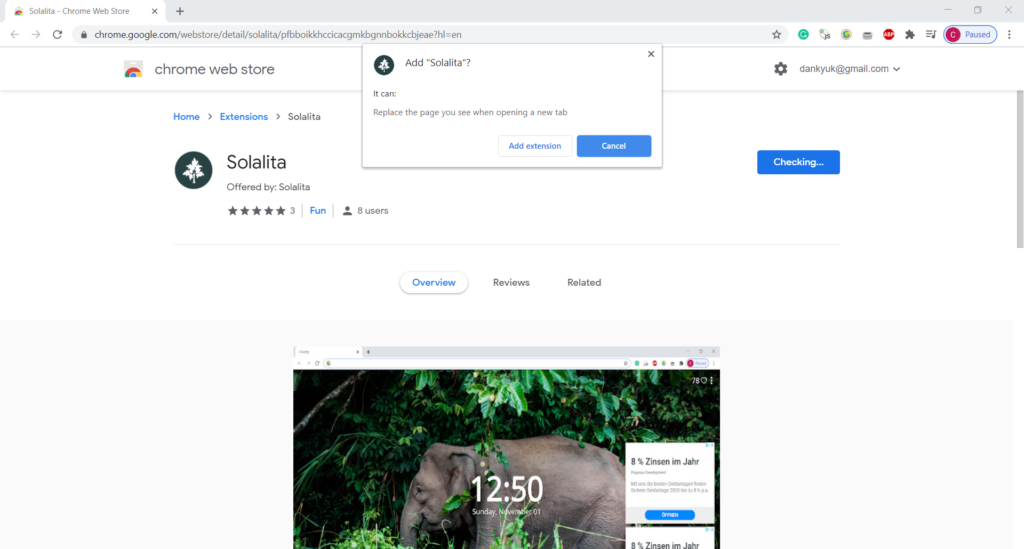
3. Now the Solalita extension has been added to your browser :). You are ready to make a difference.
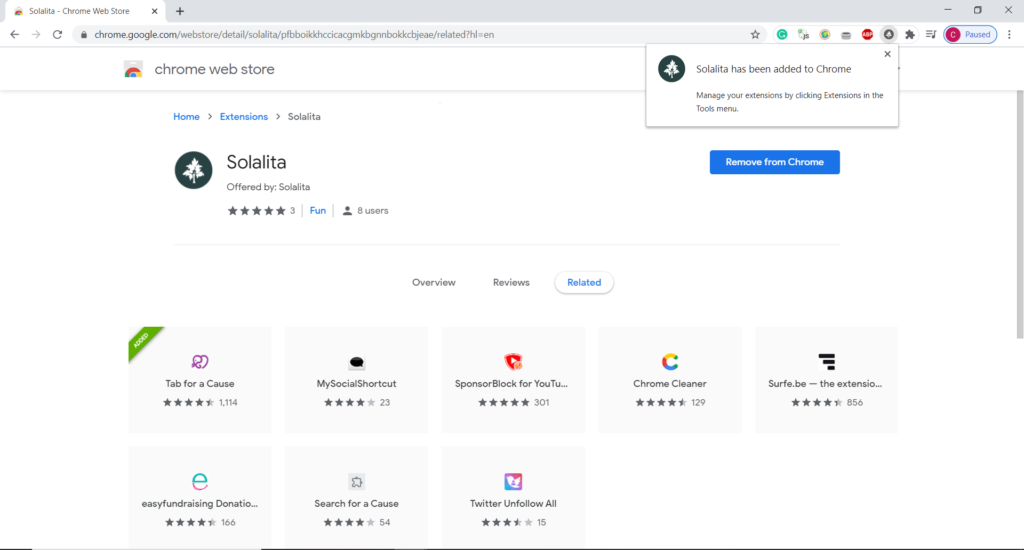
The first time you open a new tab you will be asked if you meant to change your empty new tab. Click on the keep it button. That is all!
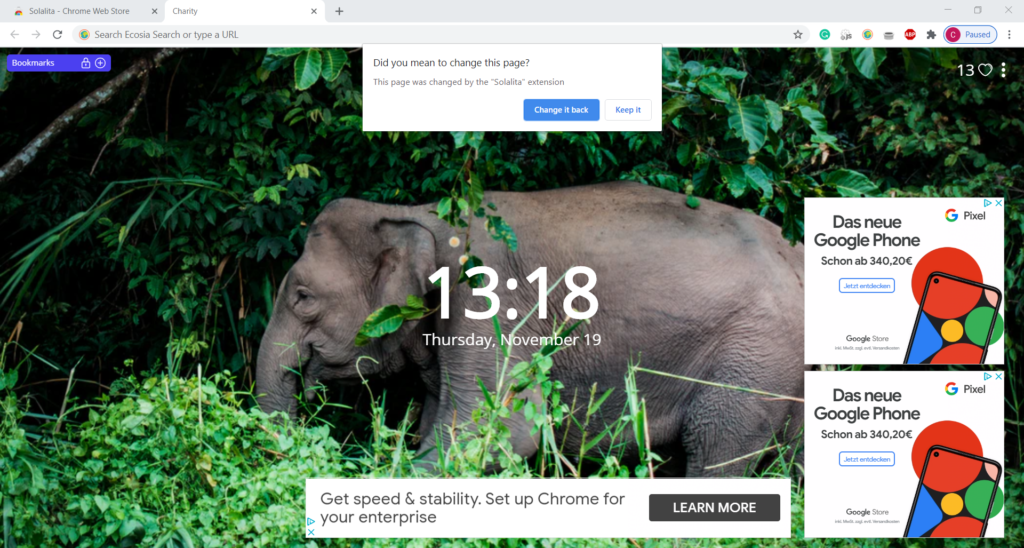
Thank you so much for helping out and wanting to be a part of a better world!